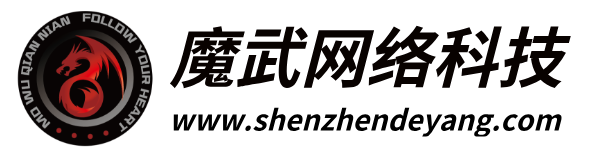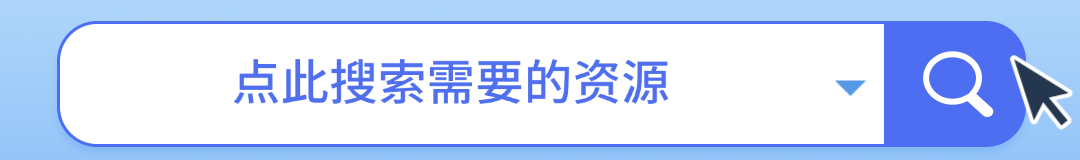RIPRO主題美化-首頁底部純標題文章展示模塊+網站統計模塊美化
步驟:
1、找到wp-content/themes/ripro/assets/css/diy.css并將附件內的diy.css內容整體復制進去并保存
2、找到wp-content/themes/ripro/parts/home-mode/ulist.php并將附件內的ulist.php上傳進去替換即可
3、找到wp-content/themes/ripro/functions.php并將附件內的functions.php內容整體復制進去并保存
4、如果css未生效請在ulist.php文件中第一行的css文件修改路徑
本文轉自:
https://www.zhankr.net/652.html
聲明:本站大部分文章為原創,部分為網絡轉載,如若本站內容侵犯了原著者的合法權益,請聯系我們處理。